
The company has a display computer, every day to switch the screen on time, I am too lazy, do not want to call someone to switch every day, so I thought of a way: is to use the computer’s task planner to open \ close the computer’s screen every day (the host does not shut down喔)!
0,
use the cmd window to run or write the following script into a bat script. With the scheduled tasks can run (need to install psshutdown)
*** Translated with www.DeepL.com/Translator (free version) ***
1,
open.bat:
NIRCMDC sendmouse Whell 1200
2,
close.bat:
powershell (Add-Type '[DllImport(\"user32.dll\")]public static extern int SendMessage(int hWnd, int hMsg, int wParam, int lParam);' -Name a -Pas)::SendMessage(-1,0x0112,0xF170,2)
3,
Press win+R and type taskschd.msc, enter
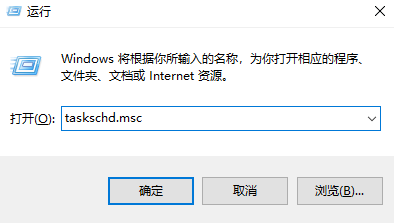
4,
open the scheduled task and set open.bat to run at 08:00AM and close.bat to run at 05:00PM.
5,OK. end!


